How to Effortlessly Expand Any Image with AI Image Extender
Corey Javier
2025년 5월 8일
In today's visual-centric world, images are everything. Whether you're a professional designer, a busy marketer, an e-commerce entrepreneur, or a content creator, you often face the challenge of an image not quite fitting the required dimensions. Cropping can lead to losing crucial details, while traditional resizing might result in pixelation or distortion. But what if you could seamlessly extend your images, adding new, contextually relevant content to their borders?
Enter AI Image Extender from image-extender.com, a revolutionary tool designed to do just that. This guide will walk you through how to use this powerful AI to expand your images effortlessly and maintain artistic integrity.
What is AI Image Extender?
AI Image Extender is an intelligent online tool that uses advanced artificial intelligence, specifically the cutting-edge FLUX PRO model, to expand the dimensions of your images. Instead of just stretching pixels, it analyzes the existing content and intelligently generates new pixels that blend seamlessly with the original image. This means you can:
- Extend image boundaries in any direction.
- Maintain original image quality and details.
- Create perfectly fitting images for various platforms and aspect ratios.
- Turn every photo into an artistic masterpiece without complex skills.
It's designed to be user-friendly, making professional-level image expansion accessible to everyone.
Why Choose AI Image Extender from image-extender.com?
According to image-extender.com, here are a few compelling reasons:
- Advanced AI Model: Leverages the FLUX PRO model for precise, intelligent content analysis and extension, ensuring ultra-high definition, realism, and detail restoration.
- Ease of Use: A simple three-step process means anyone can extend images without needing professional design skills.
- High-Quality Output: The tool is engineered to maintain the original image quality while intelligently supplementing details, resulting in professional-grade outputs.
- Versatility: Suitable for various image types, including landscapes, portraits, product displays, artwork, and architectural photography.
- Privacy-Focused: Images are encrypted during transmission and deleted immediately after processing.
How to Use AI Image Extender: A Step-by-Step Guide
Expanding your images with AI Image Extender is incredibly straightforward. Here's how:
Step 1: Upload Your Image
- Navigate to image-extender.com.
- Click the "Upload Image" button or simply drag and drop your image file (JPG, PNG, WEBP, etc.) into the designated area. The free version supports input images up to 2000x2000 pixels.
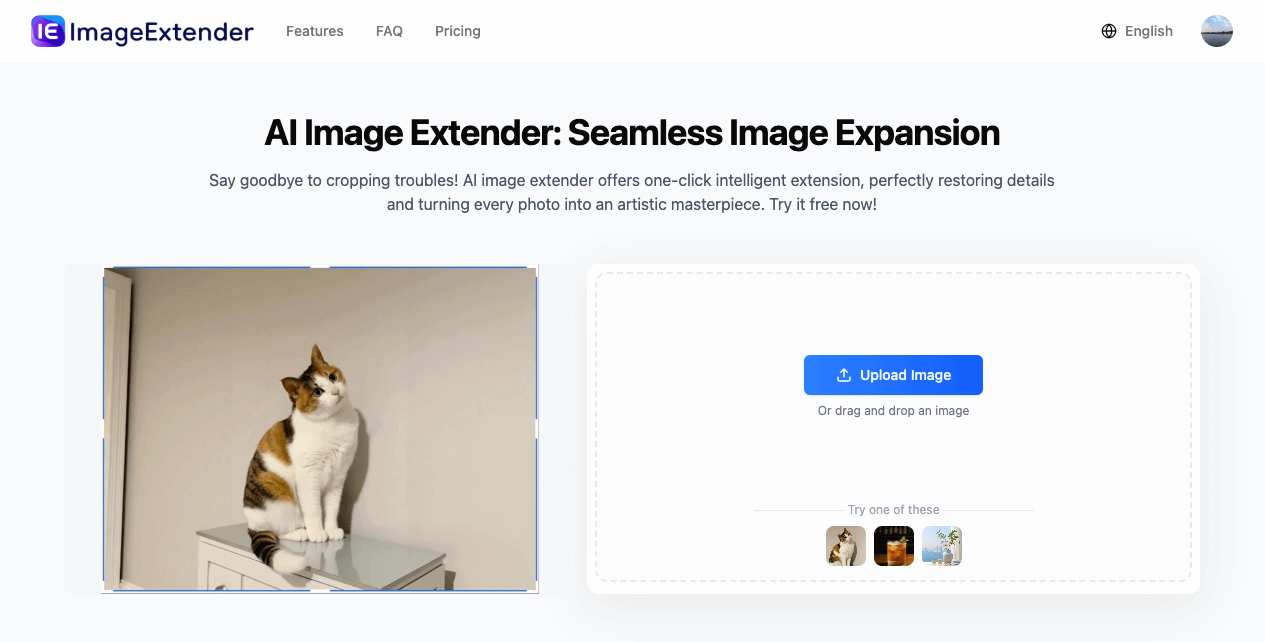
Step 2: Extend Your Image
- Once your image is uploaded, you'll be presented with options to extend it.
- Select the extension direction(s) (e.g., top, bottom, left, right, or all sides).
- Choose the desired output size or aspect ratio. The AI will intelligently analyze the content and fill the extended areas.
- The platform offers various aspect ratio adjustments, making it perfect for social media, e-commerce, and more.
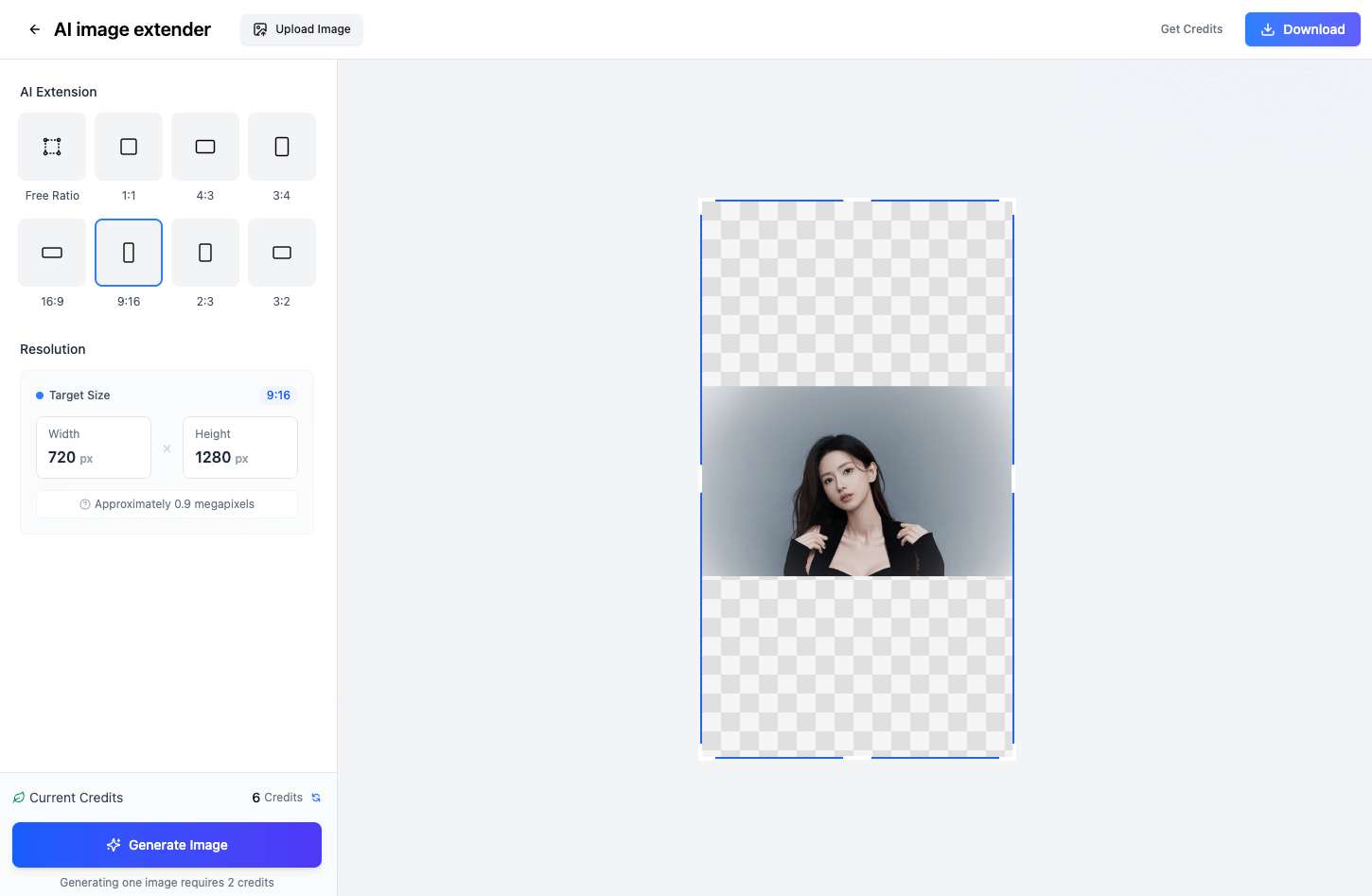
Step 3: Preview and Download Your Result
- AI Image Extender will process your request and generate a preview of the extended image.
- Review the result. The FLUX PRO model aims for a natural and coherent extension.
- If you're satisfied, click the "Download" button to save your newly expanded artistic masterpiece.
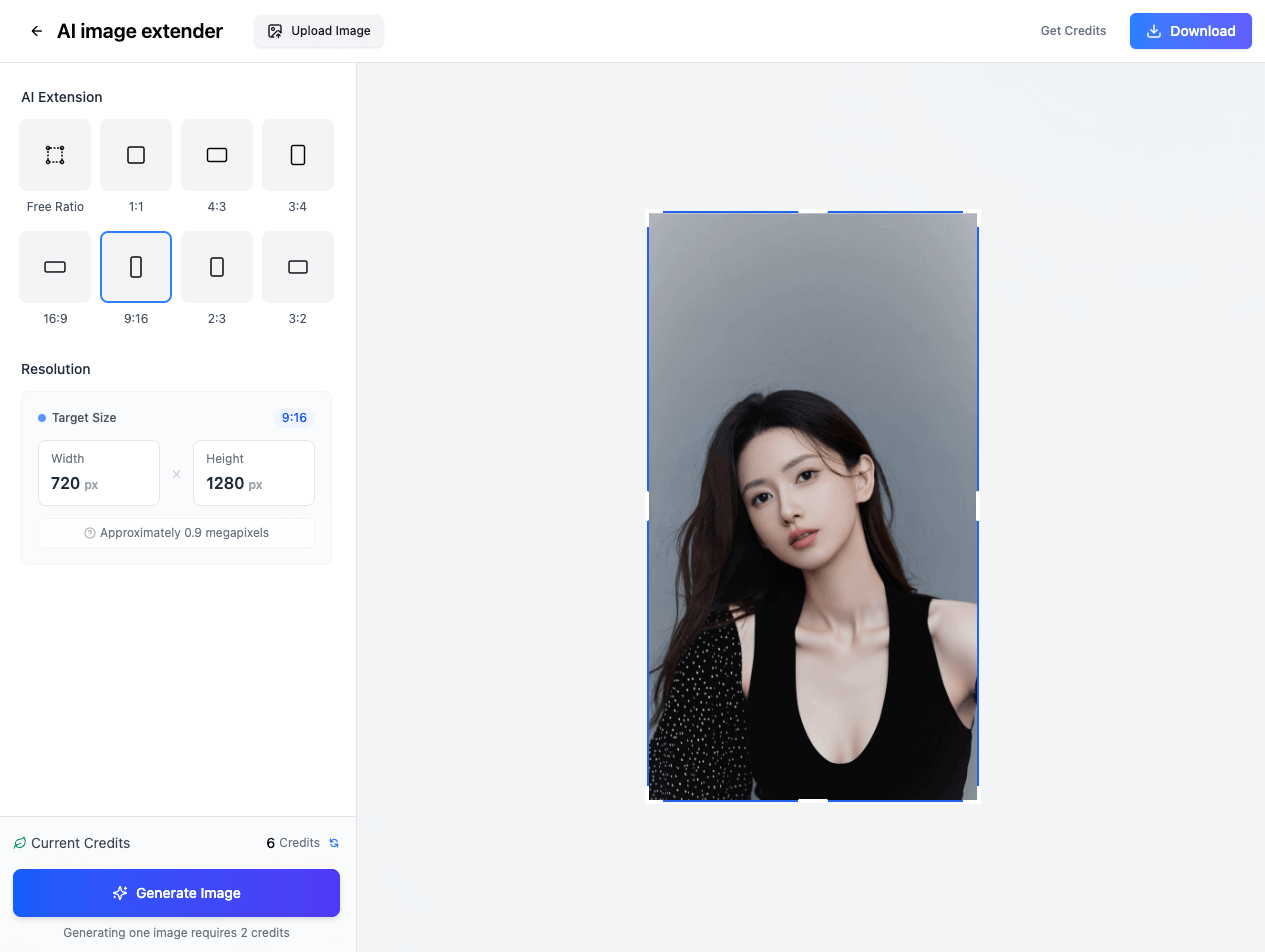
It's that simple! You've successfully expanded your image without any cropping or quality loss.
Tips for Getting the Best Results
- Start with a Good Quality Image: While the AI is powerful, starting with a clear, well-defined image will generally yield better extension results.
- Consider the Content: Images with more organic textures or patterns (like landscapes, skies, or abstract backgrounds) are often easier for AI to extend naturally.
- Experiment with Directions: Sometimes extending in one direction first, then another, might produce different or even better results depending on your image.
- Understand Aspect Ratios: Be clear about the final aspect ratio you need for your target platform (e.g., Instagram post, YouTube thumbnail, website banner).
Use Cases for AI Image Extender
The possibilities are virtually limitless, but here are some common applications:
- E-commerce: Create perfectly sized product images for various platforms, ensuring consistency and professionalism.
- Social Media Marketing: Adapt your visuals for Instagram stories, Facebook covers, Twitter headers, and more, without awkward cropping.
- Content Creation: Generate wider shots for blog headers, website backgrounds, or presentation slides.
- Photography: Adjust compositions post-capture, giving you more flexibility in framing.
- Graphic Design: Quickly resize assets for different layouts or add breathing room to your designs.
Conclusion: Expand Your Creative Horizons
AI Image Extender from image-extender.com is a game-changer for anyone who works with digital images. Its intelligent extension capabilities, powered by the FLUX PRO model, save you time, preserve image quality, and unlock new creative possibilities. Say goodbye to the frustrations of cropping and hello to perfectly sized, beautifully extended images.
Ready to transform your images?
Try AI Image Extender for Free Now! (New users get 10 free credits, and each extension typically consumes 2 credits).
Let us know in the comments how you're using AI Image Extender to enhance your projects!